3 easy steps to integrate in-stream advertising with Fluid Player
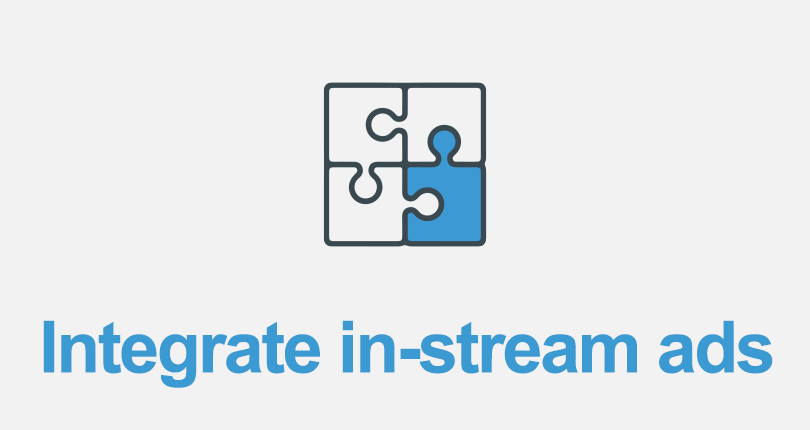
ExoClick’s in-stream video ad format works with all major HTML5 video players. Here we show you how to integrate the format using Fluid Player.
If you are a publisher showing video content on your site and want to take advantage of monetising your content with video advertising,
Here are 3 easy steps to integrate in-stream advertising with Fluid Player:
Step 1 - Test on your website
Here is a simple piece of code that you can copy and paste into your site to test out Fluid Player.
Simple Fluid Player code:
<link rel="stylesheet" href="http://cdn.fluidplayer.com/v3/current/fluidplayer.min.css" type="text/css"/> <script src="http://cdn.fluidplayer.com/v3/current/fluidplayer.min.js"></script> <video id="video-id" style="width: 640px; height: 360px;"> <source src="http://cdn.fluidplayer.com/videos/valerian-720p.mkv" title="720p" type="video/mkv"> </video> <script> var myFP = fluidPlayer('video-id'); </script>
Step 2 - Set up your in-stream ad zone within ExoClick’s admin panel
First log into your admin panel and follow the instructions in this FAQ.
Step 3 - In-stream integration
Once your In-stream zone has been created within your admin panel it is time to integrate the format into Fluid Player. Here is the code. Note you can select preRoll, midRoll and postRoll, in this code example we will use preRoll. You will also need to insert your idzone generated when you set up the ad zone in your admin panel, so in this code replace idzone=2366423 with your own idzone.
In-stream integration code:
<link rel="stylesheet" href="http://cdn.fluidplayer.com/v3/current/fluidplayer.min.css" type="text/css"/> <script src="http://cdn.fluidplayer.com/v3/current/fluidplayer.min.js"></script> <video id='video-id' style="width: 640px; height: 360px;"> <source src="http://cdn.fluidplayer.com/videos/valerian-720p.mkv" title="720p" type="video/mkv"> </video> <script> var myFP = fluidPlayer( 'video-id', { vastOptions: { "adList" : [ { "roll" : "preRoll", "vastTag" : "https://syndication.exoclick.com/splash.php?idzone=2366423" } ] } } ); </script>
There are additional advanced integrations that you can find here .
Fluid Player supports a number of configuration parameters which include:
- In-stream
- In-video banners
- HTML banners
- Ad text
- Ad CTA text
More detailed documentation is available here.